- From the chat tab click on "New group chat" at the top left-hand side.
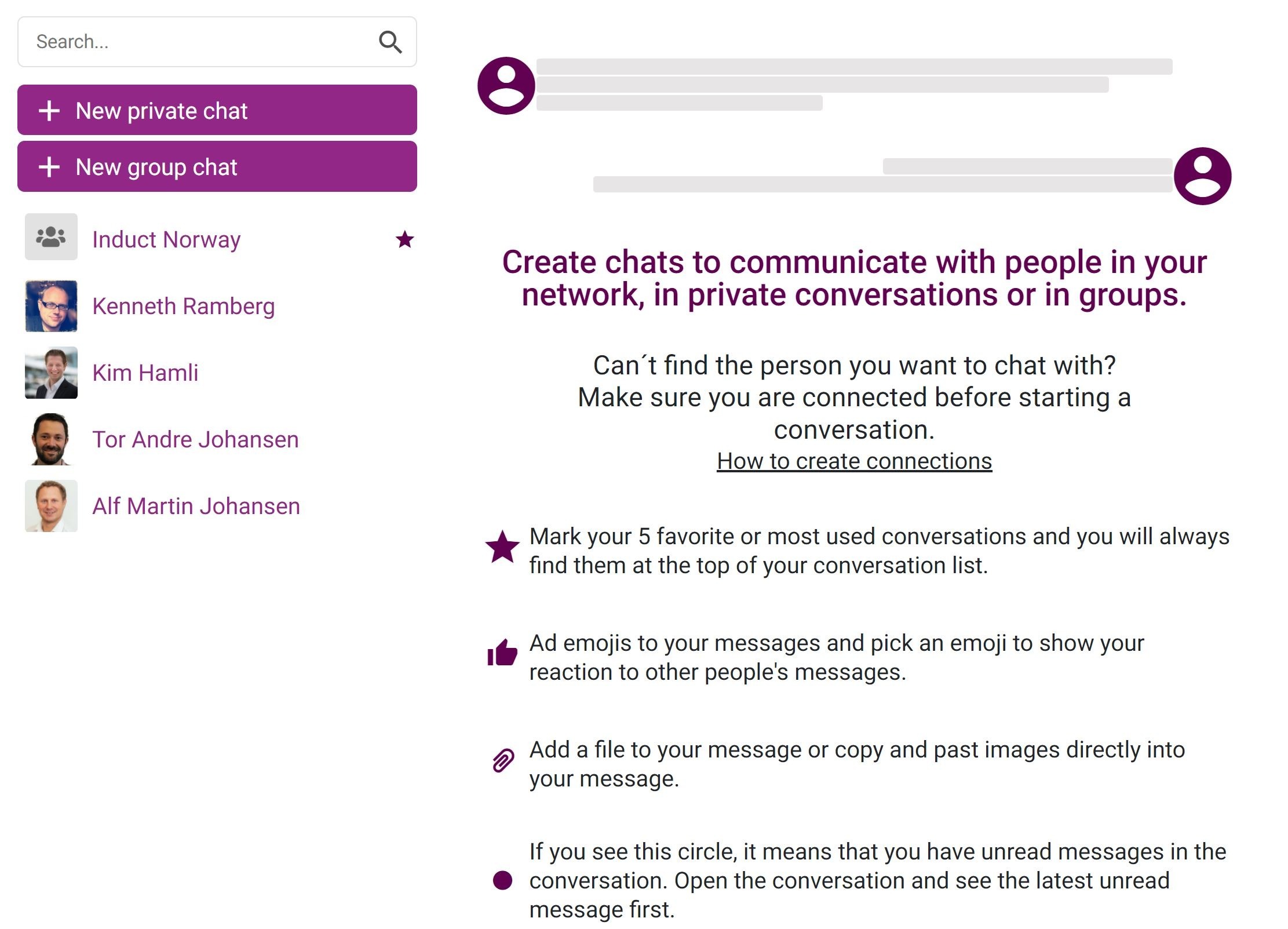
- Once you have chosen to start a group chat, the next step is to invite the people you want to chat with. In the "To" field, start typing the persons name and choose the correct person from the list of suggestions.
- Enter a group name and click on the save button to start chatting.
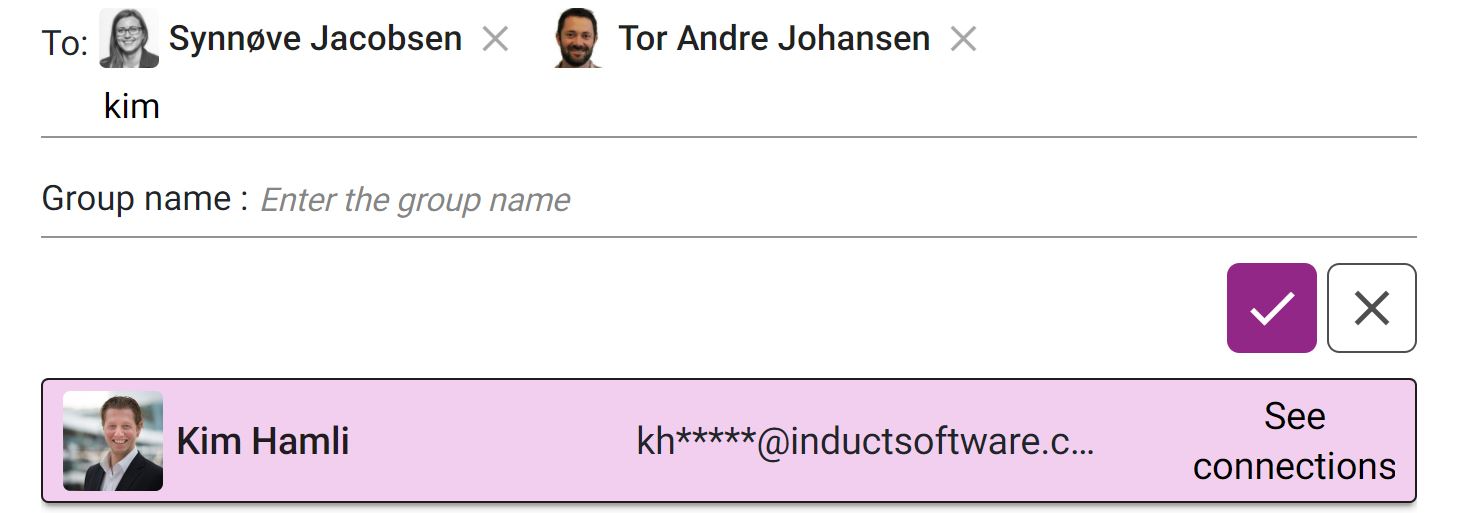
If you can't find the person you want to chat with, the likelihood is that you're not connected to that person. You need to be connected in order to chat with them.
See the article How to create connections and start conversations
Tip
You can see how you are connected to others, by clicking on "See connections". Connections can be direct, or through membership in an organization, workspace or a team.
What you can do in a chat
In group chats you can click on the group icon on the top right-hand side to see who is part of the chat. You can also mark the chat as a favorite so that it's always at the top of your list, add more people to the group chat, rename the group chat and decide if you want to leave the group.
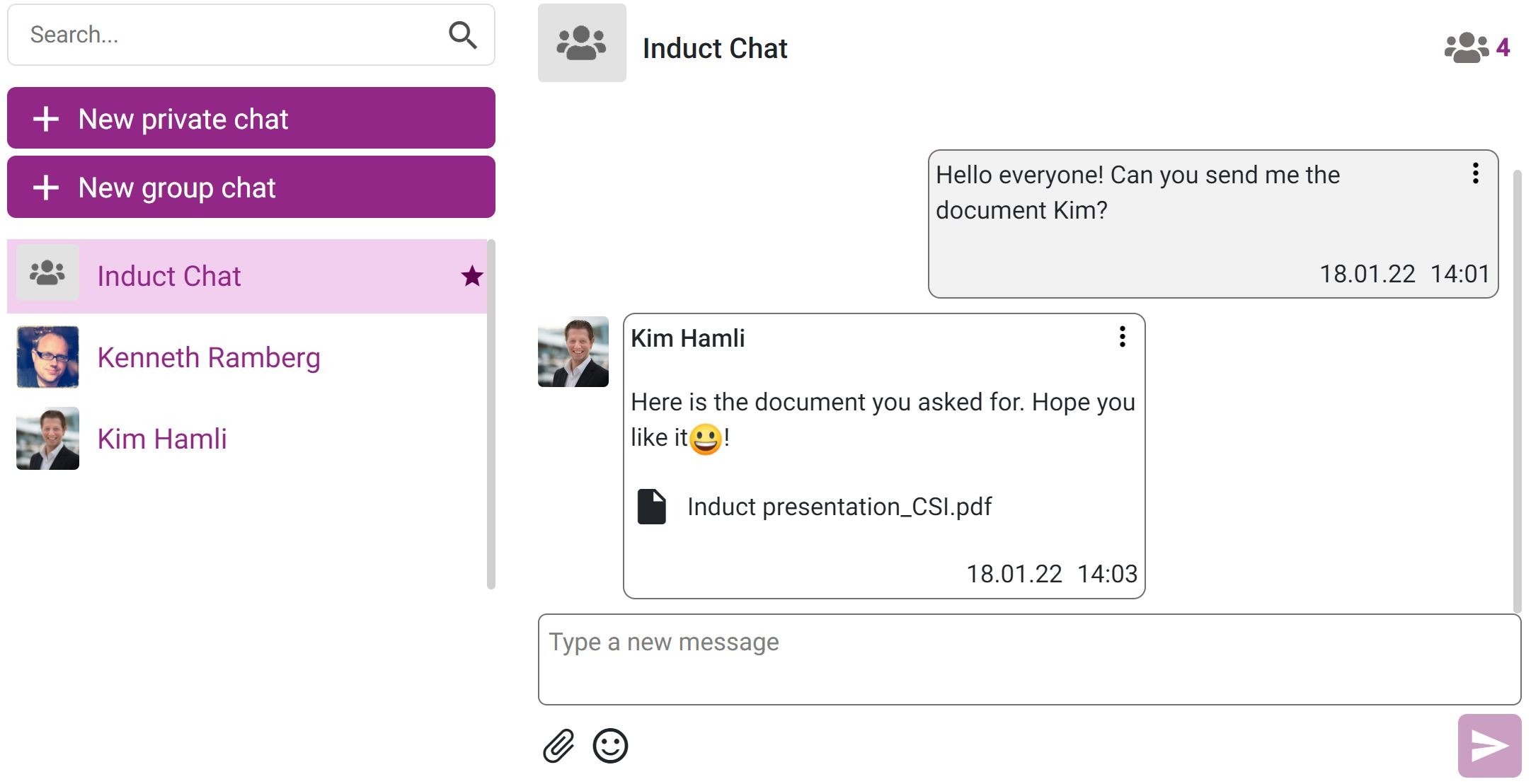
You may also edit your sent messages, or if you regret a message - delete it. Just click the three dots at the top right-hand side of your sent message and edit or delete.
You also have the option to add reactions to messages received from others, by click on the three dots on a received message.
To send messages, start writing in the "Type a new message" field and click send. You may also add documents and emojis to your messages, by clicking on the attachment icon and emojis icon.
Was this article helpful?
That’s Great!
Thank you for your feedback
Sorry! We couldn't be helpful
Thank you for your feedback
Feedback sent
We appreciate your effort and will try to fix the article