Workroom is the common name for projects, groups and contracts. The easiest way to find your workroom is by using My workrooms, which is located in My Induct. Either click on the Induct logo and My workrooms, or your profile picture and My workrooms.
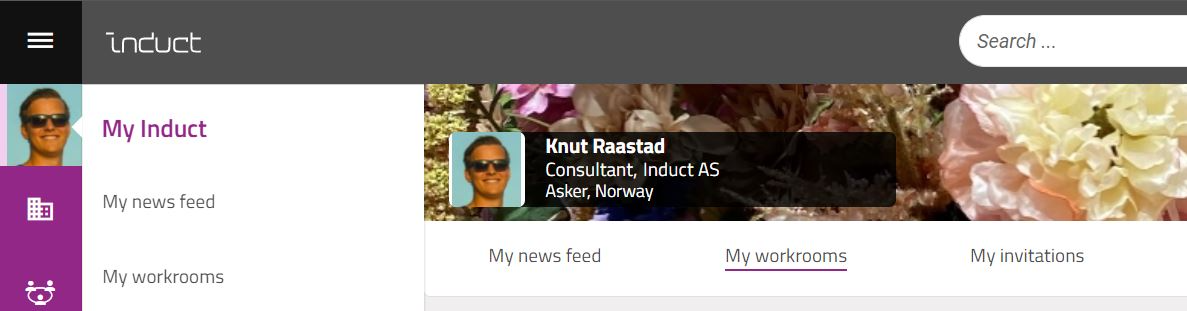
My workrooms is your entry point to all workrooms you have created, are a team member of or have access to. Use the filter on the left-hand side and/or search at the top to find your @HOME and @WORK workrooms.
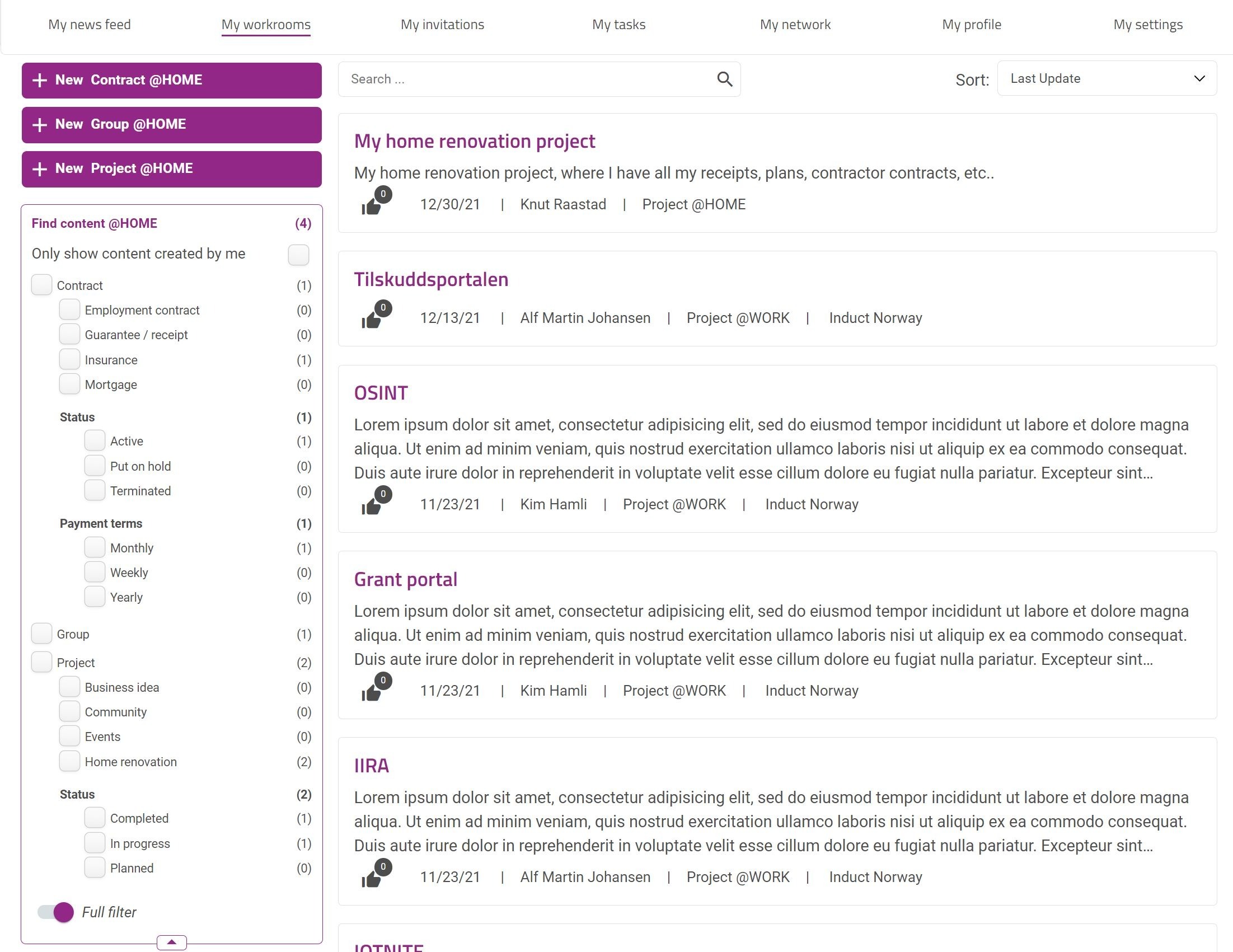
Simply click on one of the categories for @HOME, as shown in the picture above.
For @WORK, you can filter on the workroom type, organization, workspaces or ecosystem.
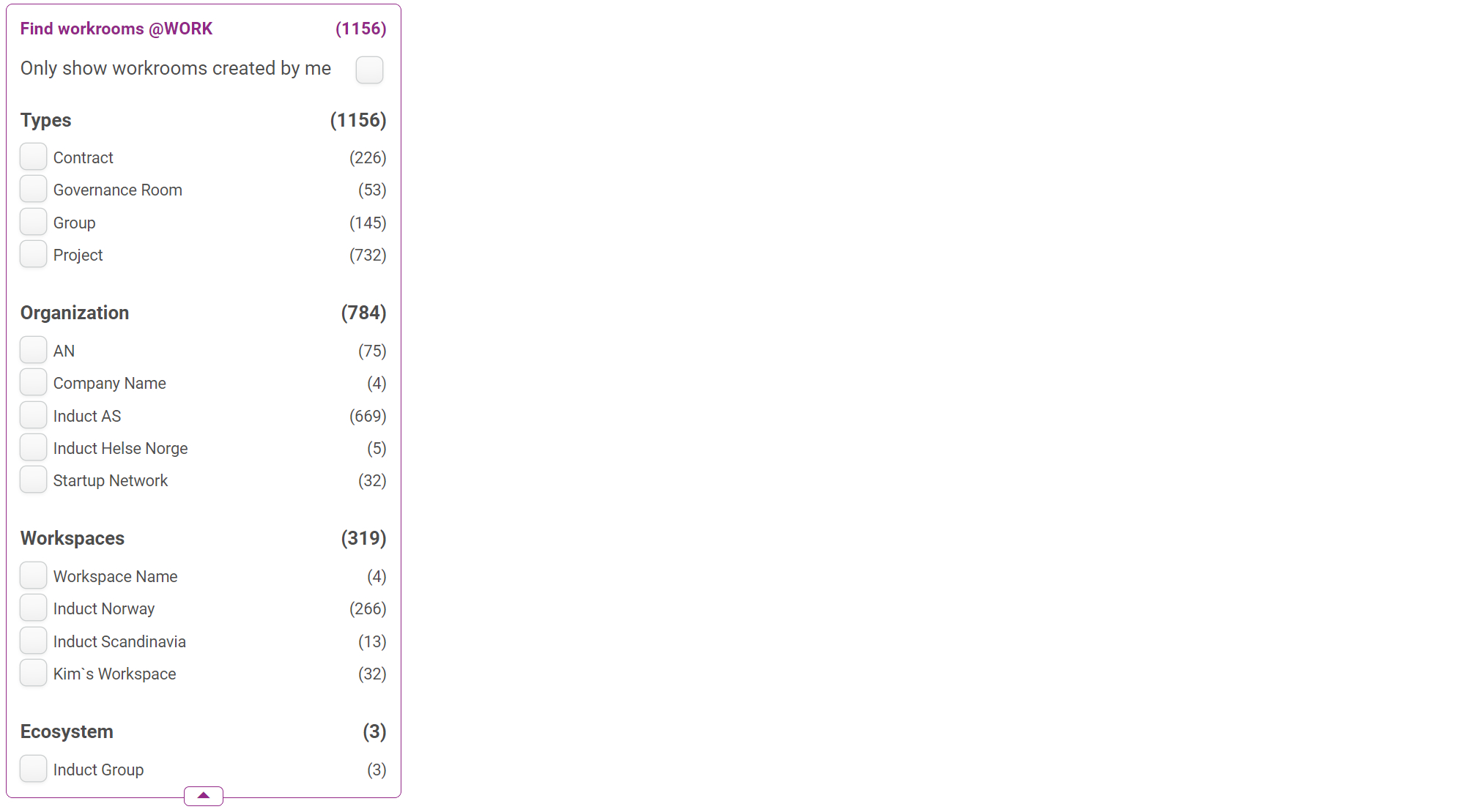
Was this article helpful?
That’s Great!
Thank you for your feedback
Sorry! We couldn't be helpful
Thank you for your feedback
Feedback sent
We appreciate your effort and will try to fix the article