Use the document area for all files and documents that are relevant to the content. You have unlimited storage for every content. Use this as an efficient way to collect all documentation in one easy to access place.
Drag and drop documents or use the "Upload" button.
Create a folder structure by clicking the "New folder" button.
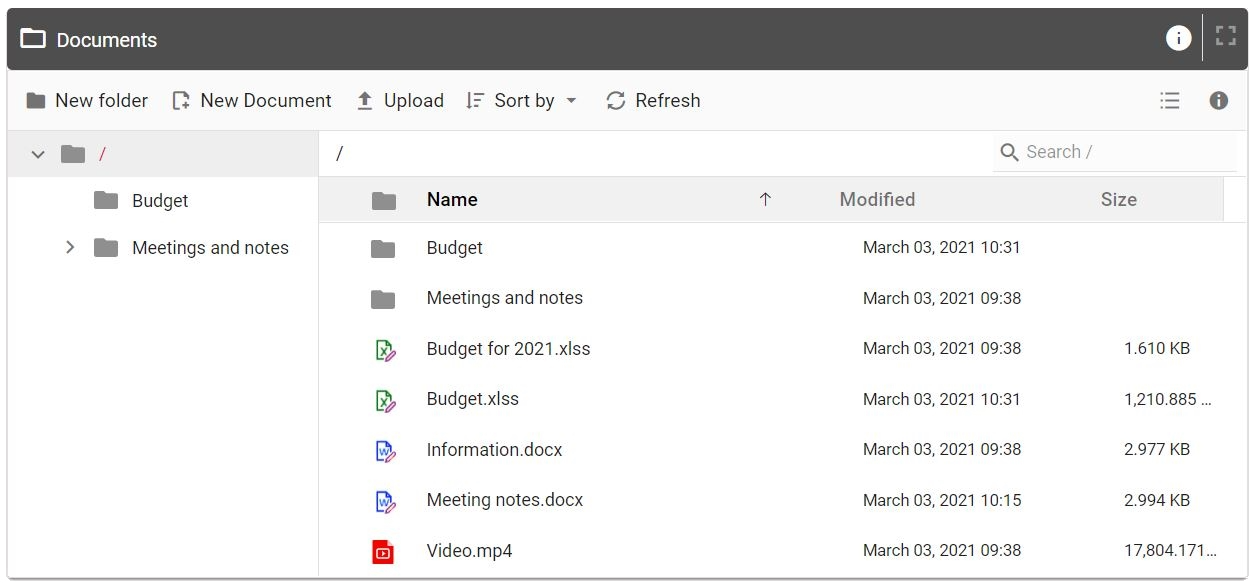
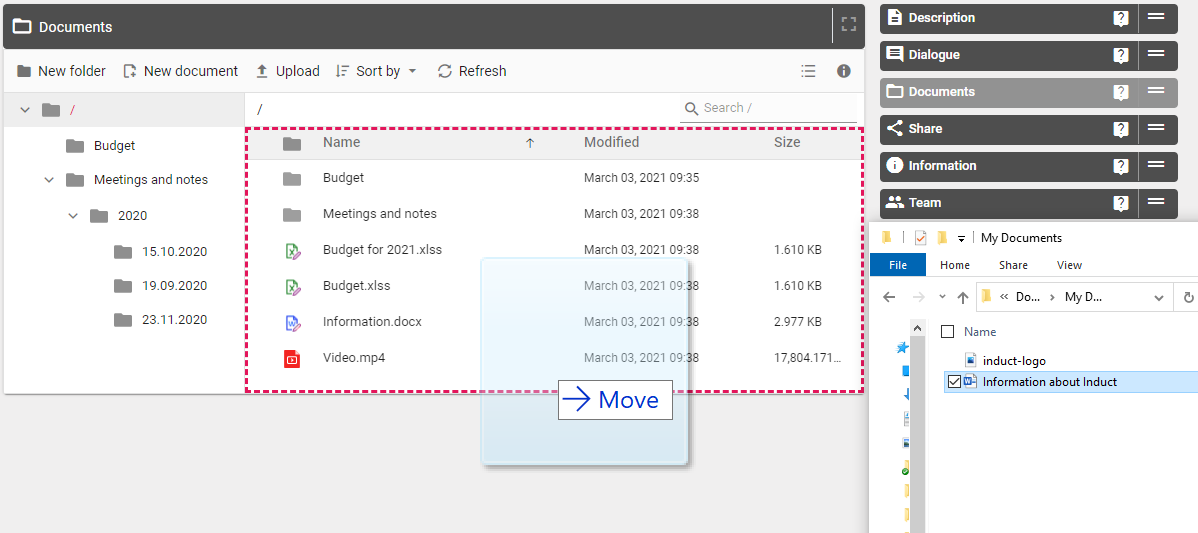
Tip
Team-members will receive an email notification when a document is uploaded so everyone is always updated.
You can also use the "New document" button to create a document or a spreadsheet within Induct. Both are similar and compatible with Word and Excel.
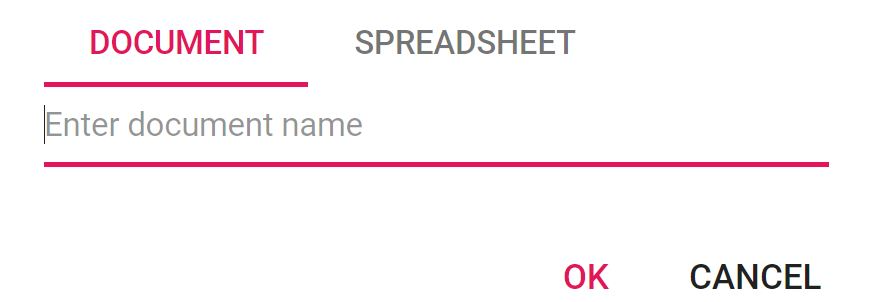
Enter a name and click "OK", and a new tab will open with the document.
Similar to Word and Excel but with all of the most used features and autosave every 10 seconds so you don’t lose anything.
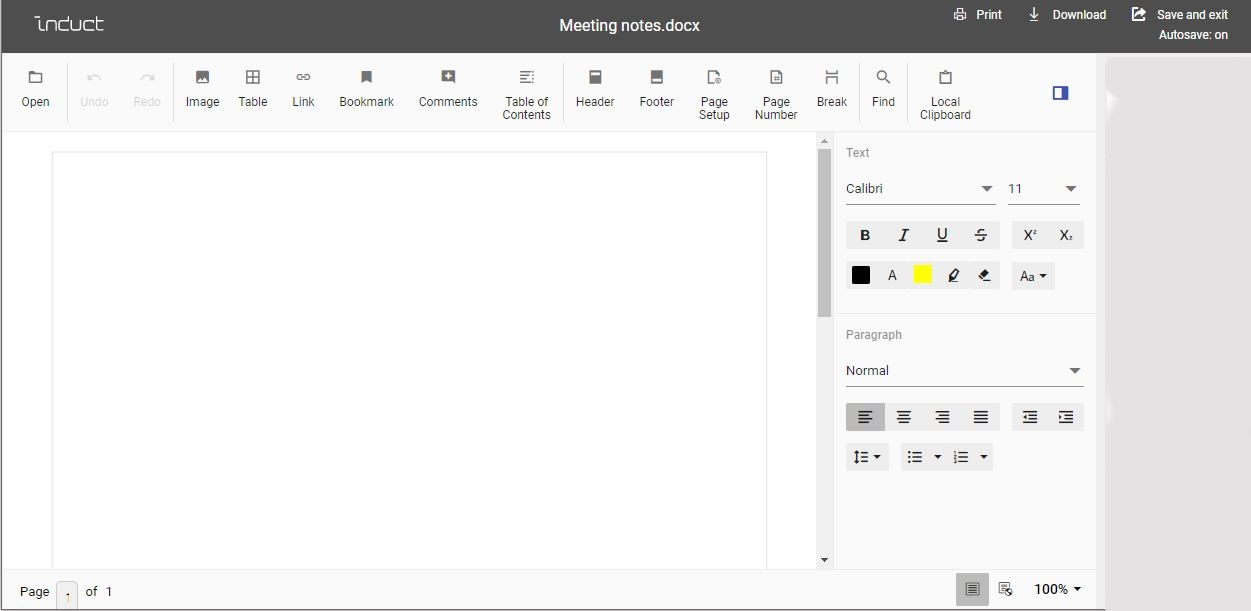
Click “Save and exit” when you are finished editing.
Upload Word documents and open them in Induct and edit from Induct. You can also create a document in Induct and open it in Word.
The same goes for Excel.
To import excel files to use and edit in Induct. Click "File" in the top left and "Import".
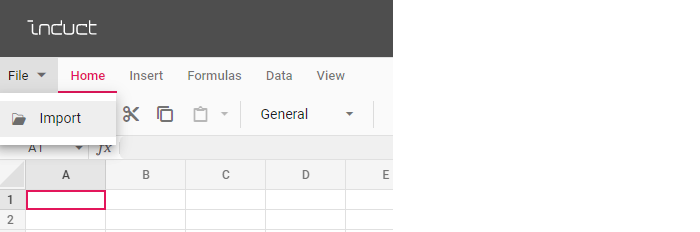
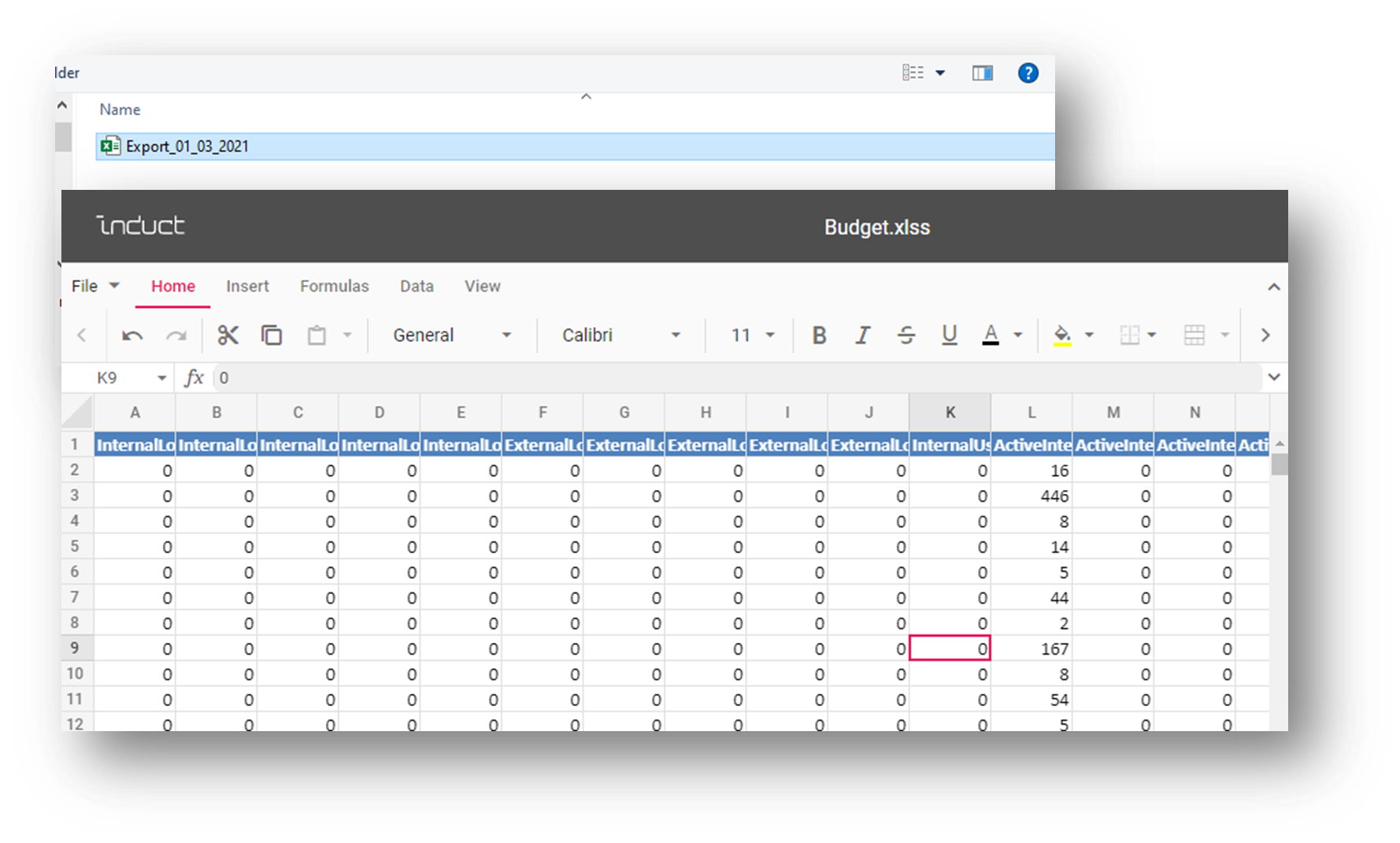
Was this article helpful?
That’s Great!
Thank you for your feedback
Sorry! We couldn't be helpful
Thank you for your feedback
Feedback sent
We appreciate your effort and will try to fix the article